スパイダーマンPS4における、バックパックトークンの場所一覧です。各マップごとに、バックパック(リュック)の入手場所を詳細にまとめています。マーベルスパイダーマンでバックパックを探す際の参考にしてください。
トークンの入手方法・種類まとめハーレムのバックパック

| ① |  |
|---|---|
| ② |  |
| ③ |  |
| ④ |  |
| ⑤ |  |
| ⑥ |  |
アッパー・ウエストサイドのバックパック

| ① |  |
|---|---|
| ② |  |
| ③ |  |
| ④ |  |
| ⑤ |  |
セントラルパークのバックパック

| ① |  |
|---|---|
| ② |  |
アッパー・イーストサイドのバックパック

| ① |  |
|---|---|
| ② |  |
| ③ |  |
ヘルズ・キッチンのバックパック

| ① |  |
|---|---|
| ② |  |
| ③ |  |
| ④ |  |
| ⑤ |  |
| ⑥ |  |
| ⑦ |  |
ミッドタウンのバックパック

| ① |  |
|---|---|
| ② |  |
| ③ |  |
| ④ |  |
| ⑤ |  |
| ⑥ |  |
| ⑦ |  |
| ⑧ |  |
| ⑨ |  |
| ⑩ |  |
| ⑪ |  |
グリニッジのバックパック

| ① |  |
|---|---|
| ② |  |
| ③ |  |
| ④ |  |
| ⑤ |  |
| ⑥ |  |
チャイナタウンのバックパック

| ① |  |
|---|---|
| ② |  |
| ③ |  |
| ④ |  |
| ⑤ |  |
| ⑥ |  |
金融街のバックパック

| ① |  |
|---|---|
| ② |  |
| ③ |  |
| ④ |  |
| ⑤ |  |
| ⑥ |  |
| ⑦ |  |
| ⑧ |  |
| ⑨ |  |
バックパックトークンの探し方
マーカーを設定しておくと見つけやすい

マップ上で表示されるバックパックのアイコンにカーソルを合わせて、◯でマークしておくとバックパックを探しやすい。移動中も距離や方向がわかるため、迷わずに見つけることができるぞ。
橋の裏など見つけづらい場所にもある
ミッドタウンにあるバックパックは橋の裏にあるなど、パッと見わかりづらい位置にある場合もある。マークしておくことでバックパックの位置に光りの柱が立つので、位置がわからない場合は少し離れて位置を確認しよう。
R3でスキャンも有効

R3のスキャンを使うことで、バックパックの形が浮き彫りになる。壁の反対側など見えない位置にあっても確認できるので、見当たらない場合はスキャンしてみよう。
[spiderps4_data]
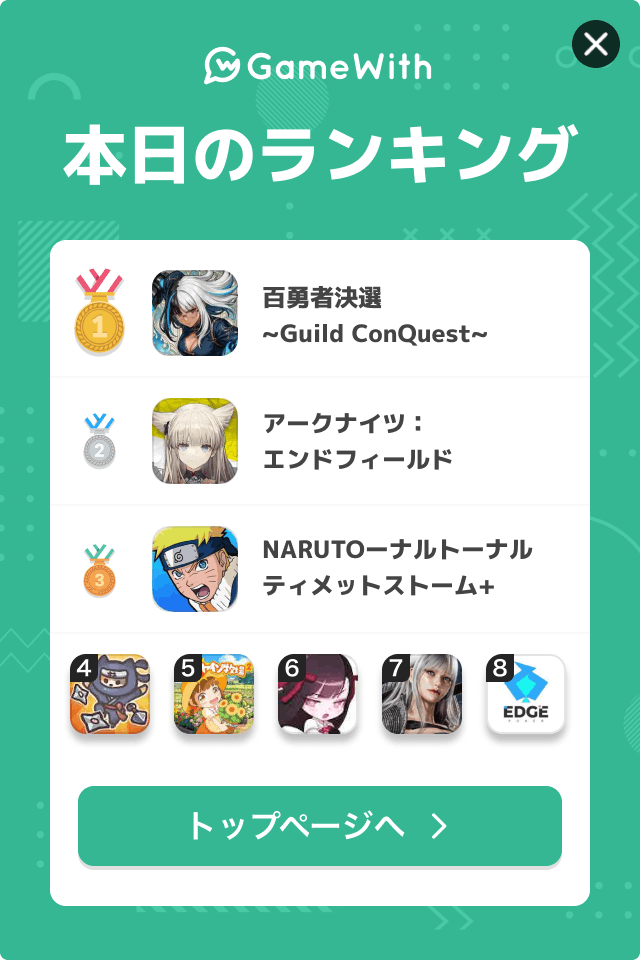
ログインするともっとみられます